How To Open Locked Windows 7
We use a password to lock our computers, and usually, we can remember it. But accidents do happen, and it tin can be quite frustrating if y'all are locked out of Windows 7. We are humans afterward all! This is a very common issue, and if you are facing such a situation, yous tin can just follow the methods below, to bypass the lock of your Windows 7 and go admission to your calculator effectively.
- Solution 1. How to Reset Windows vii Countersign with Reset Disk
- Solution 2. How to Change Windows seven Password with Command Prompt
- Solution 3. How to Use OphcrackLiveCD to Crack Windows seven Countersign
- Solution iv. How to Reset Windows seven Password with Windows Countersign Recovery Tool
- Solution five. Bypass Windows 7 Admin Password with Install Disk If Locked Out
Solution 1. How to Reset Windows 7 Password with Reset Disk
If your Windows 7 account is locked out, then you tin can employ one of the oldest procedures to get access to your business relationship again. Information technology is past using the password reset disk method. But you take to create a Windows 7 password reset disk before you locked out of Windows vii, and and so you can use it to reaccess Windows 7 account someday you lot want, irrespective of how many times it gets locked.
Footstep 1: Insert the password reset deejay in the locked Windows 7 computer.
Step 2: Turn on the computer and on the Windows 7 welcome screen, click on "Reset Password."

Step 3: Then, click "Side by side," and the Password Reset Wizard will appear.

Step 4: In the password wizard, you lot need to select the connected USB drive and click 'Next."
Stride 5: The wizard volition prompt you to enter a new business relationship password for your locked Windows 7.
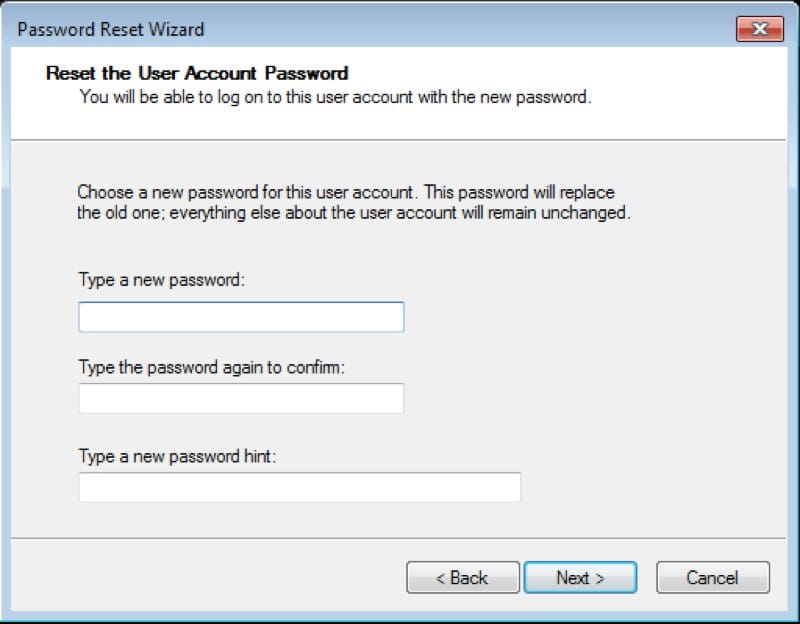
Finally, a confirmation bulletin will come to the screen, informing yous of the situation. If Windows vii locked out of the account, you will be able to reaccess your account using the password reset disk; it very easy to use and works merely fine.
Solution 2. How to Alter Windows 7 Password with Command Prompt
If Windows 7 professional locked out and the Password Reset Disk method is not working, yous can bypass Windows 7 password using Command Prompt.
Here'due south how to do it:
Stride 1: First, reboot your Windows seven computer and then start borer "F8" to enter Safe Mode.
Step 2: And so, use the arrow keys to navigate to the "Advanced Boot Options."
Step 3: Now, use the Command Prompt to choose "Safe Style with Control Prompt," and the locked Windows 7 will boot with the login screen.
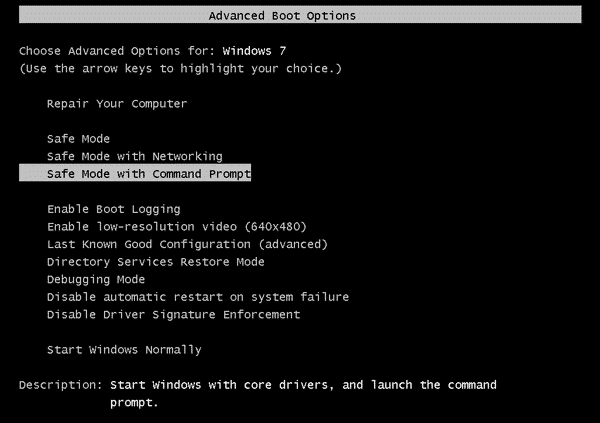
Step 6: Now, run this command, net user username new_password.
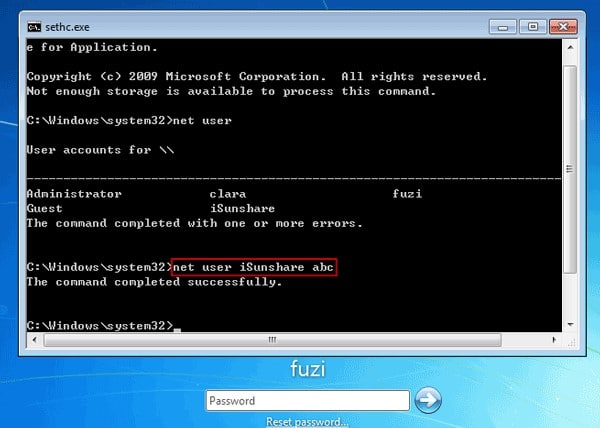
Step 7: Finally, figure out the login user from the list of accounts and then change the login password.
This is quite a different technique from the previous one, simply it will sort out the problems and get yous admission to your locked Windows 7 account.
Solution 3. How to Utilise OphcrackLiveCD to Crack Windows seven Countersign
Ophcrack is an excellent Windows password bypassing tool; information technology tin bypass the alphanumeric passwords in seconds. Hither' how to use information technology if Windows seven locked out.
Pace 1: Download OphcrackLiveCD on your computer.
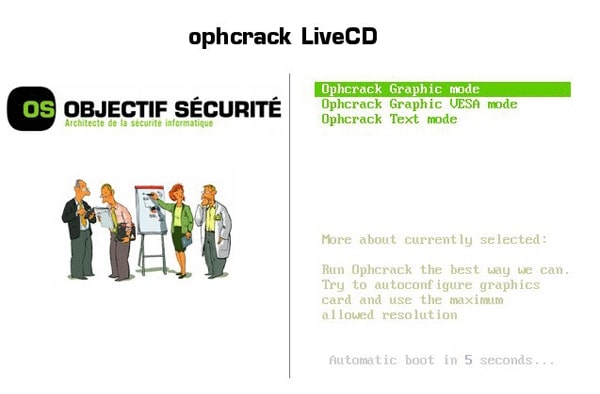
Step ii: Yous volition observe the OphcrackLiveCD image file, so burn information technology on a CD/DVD or a USB drive.
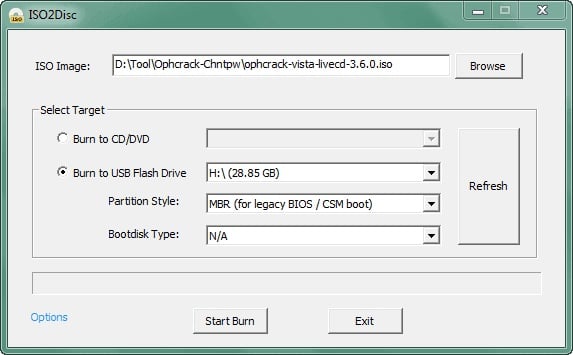
Footstep 3: Later burning the disk successfully, insert it into your locked Windows 7 computer and reboot it. The Linux volition load, and Ophcrack will outset.
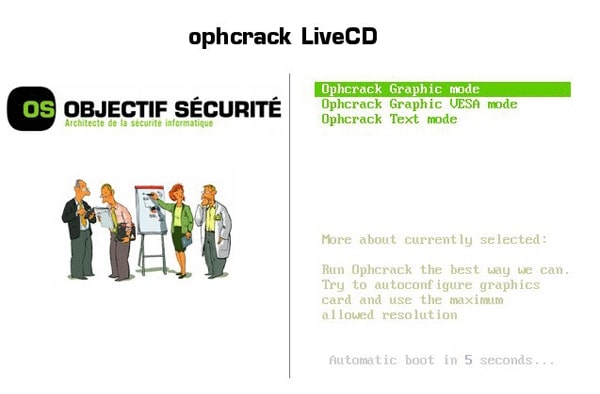
Step 4: The program will locate your locked account that needs cracking, and the password recovery process is completely automatic.
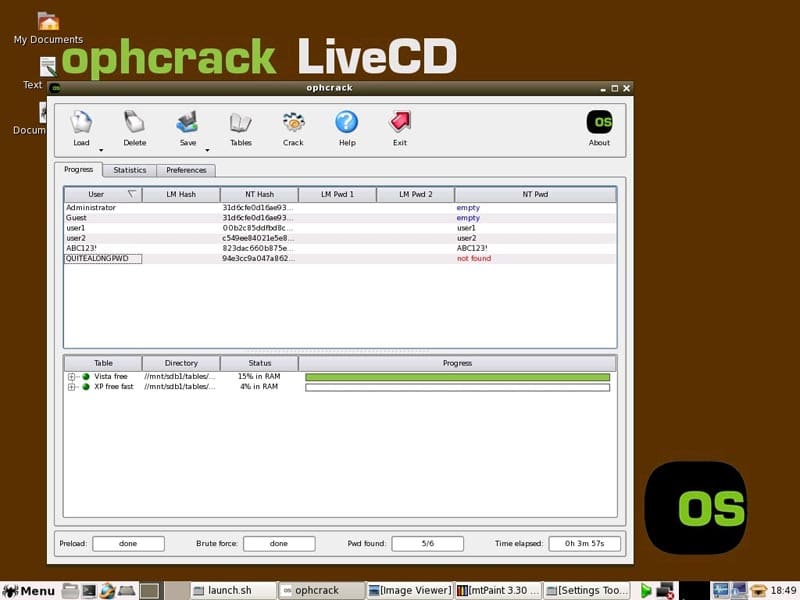
Pace 5: The passwords will exist displayed on the screen; you need to write them down.
You will be able to enter your Windows account using those passwords, the recovery rate of this plan is non 100%, but it is pretty skillful. Overall, an excellent way to bypass if you are locked out of your Windows 7 business relationship.
Solution 4. How to Reset Windows 7 Password with Windows Password Recovery Tool
Unfortunately, if you are locked out of your Admin account on Windows 7, then the above programs won't be a skillful aid for you. You will need to use Windows Countersign Recovery Tool to get access to the Admin account.

10,000+ Downloads
Key Features:
- It can recover forgotten countersign for all Windows in a few minutes.
- It tin create a new administrator account hands without logon.
- It tin can create USB flash drive disk or CD/DVD Disc.
- Support Windows 10, 8.1, 8, 7, Vista, XP, 2000, NT.
- Support Windows Server 2016, 2012, 2008(R2), 2003(R2), 2000, NT.
Costless Download Purchase Now
Pace 1: Install the Windows Password Recovery and insert a USB drive.
Step ii: Run Windows Password Recovery Tool and choose that particular USB drive from the list.

Step 3: Select "Begin Called-for," and the program volition start creating the password reset deejay.
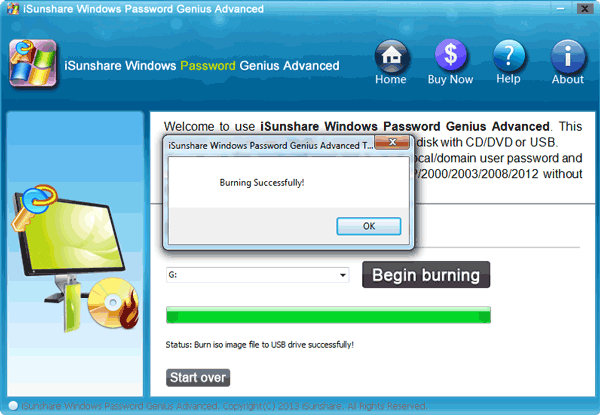
Step 4: After the disk was created successfully, click "OK" to end.
Step 5: Insert the USB drive y'all just made and reboot the locked Windows vii calculator.
Step 6: Now, start borer "F12" or "ESC" to enter Boot Carte.
Step 7: In the boot menu, select the USB bulldoze and tap "Enter" on the keyboard. Windows Password Recovery Tool will outset to load.
Footstep 8: Now, choose the Windows 7 system and the locked account you want to access.
Step 9: Finally, click "Reset Password" below.

Windows seven password recovery tool is quite an fantabulous tertiary-party choice. If you have used information technology successfully, you will have to click on "Reboot" to reboot the computer. After it starts up once again, y'all will exist able to enter the locked Windows 7 business relationship without any countersign.
Solution 5. Featherbed Windows 7 Admin Password with Install Disk
Locked out of Windows 7 is frustrating as we cannot get access to our important files or documents. There are many unlike ways to bypass Windows 7 password, we have described 4 methods above, and you can still bypass your Windows 7 countersign with an installation disk or CD.
Step 1: Kicking your locked Windows 7 computer from the installation CD
- First, insert the installation CD into your locked reckoner.
- Restart your PC and go access to BIOS to boot your computer.
Step two: Open command prompt
Footstep 3: Run commands on command prompt
Type copy c:\windows\system32\sethc.exe c:\ and press Enter, it will display 1 file copied, then type copy /y c:\windows\system32\cmd.exec:\windows\system32\sethc.exe and printing Enter, information technology volition display 1 file copied. Then close the command prompt by typing leave and hit Enter.
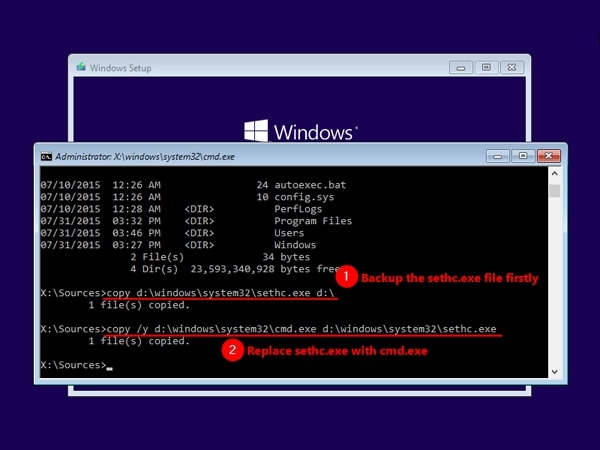
Step four: Reset your countersign
- After that, your Windows 7 will normally kickoff; when you run into a login screen, printing the Shift central five times to open the sethc.exe window.
- When information technology opens, type
net userand press Enter.
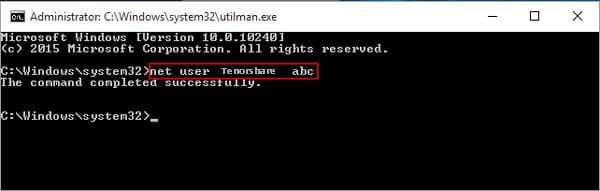
After resetting your password, yous can become access to your locked Windows vii PC with a newly created password
Conclusion
Getting locked out of Windows 7 reckoner does not happen every 24-hour interval. But if it has happened to you lot, so you lot will hands get over it if you lot use these methods and programs discussed above in the article. The strongest i amidst them is the Windows Countersign Recovery Tool; it tin can even featherbed Ambassador accounts.
Free Download Buy At presentSource: https://www.winpasskey.com/locked-out-of-windows-7-account-4-solutions-to-fix/
Posted by: stubbswinge1946.blogspot.com

0 Response to "How To Open Locked Windows 7"
Post a Comment